This is like the Microsoft out of memory issue and doesn’t make sense. Not just me I presume!
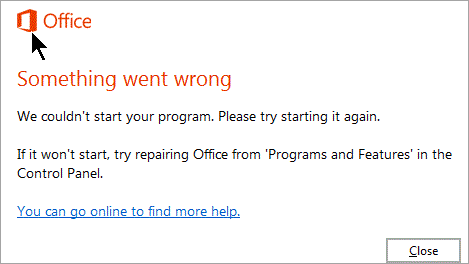
This is like the Microsoft out of memory issue and doesn’t make sense. Not just me I presume!
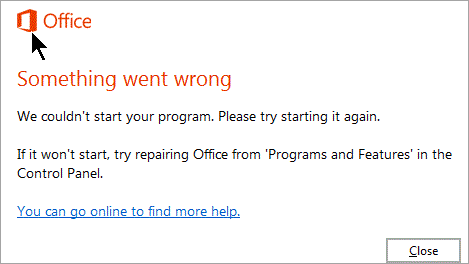
Hi hello i think u need to enter to the contol panel and then to unninstal programs then choose office tap on change and tap on repair i hope this method solve ur problem if not try to reinstall the program
Hi @JimClench,
Please follow the below troubleshooting steps to resolve this error in your device:
If you are prompted for an administrator password or for confirmation, type the password, or click Continue to proceed further.
In the Services list, double-click Microsoft Office Service.
In the Windows Installer Properties dialog box, click Automatic in the Startup type list.
Click Start , click Apply , and then click OK .
Start the software installation.