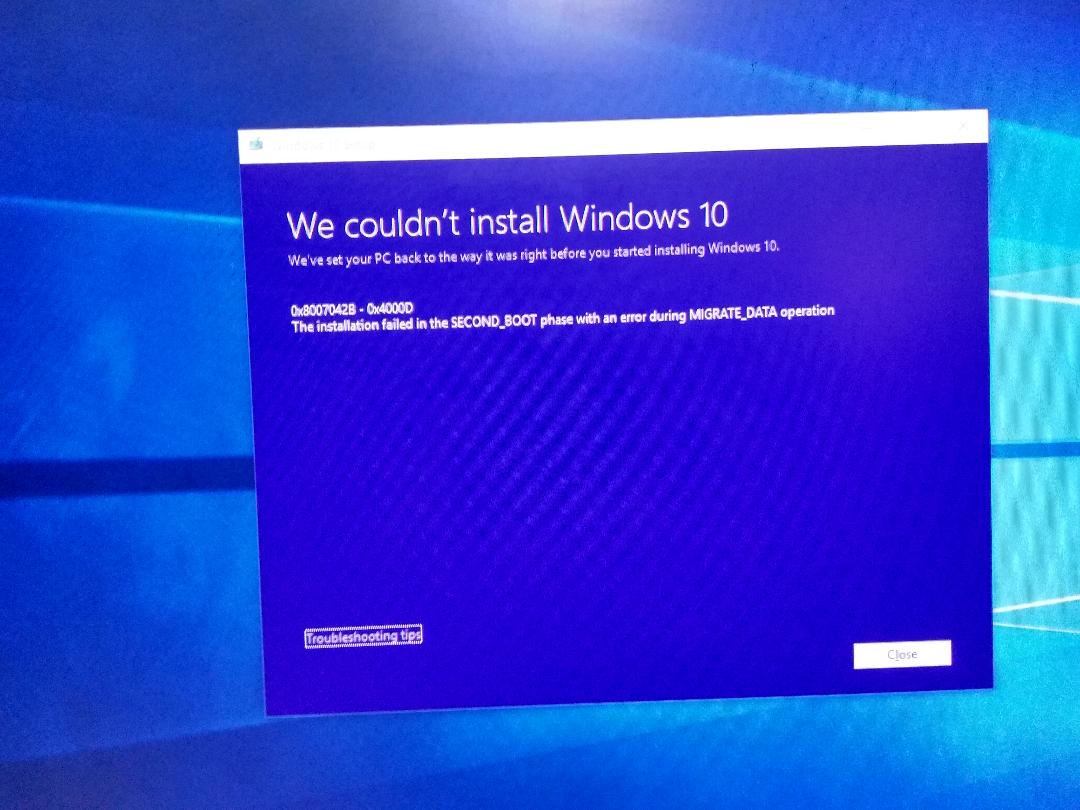All of sudden my PC become very slow I am not able to do anything in the PC due to slowness. So, I thought best way to tackle the issue to run the same version of Windows 10 update in the PC like Windows 10 Refresh option. So, I am trying to upgrade from 1809 to 1809 however continually get the error
Error 0x8007042b - 0x4000D
The installation failed in the SECOND_BOOT phase with an error during MIGRATE_DATA operation
The installation took almost 5 hours every time and again comes to the above error. I have spent many hours researching and trying the various option solutions offered, however to no avail as I still get the same error.
Each attempt is several hours so trying, again and again, is not going to yield any positive results without understanding the fundamental problem.
Please advise on the process to upload the respective Logs advise which ones are key such that a more informed technical developer can review such and advise as to the ROOT CAUSE, rather than the current “hit and miss” process.