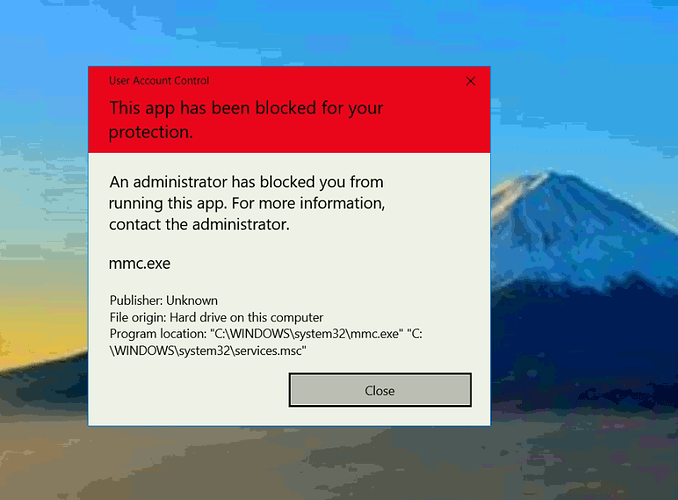Hi People,
This is my personal laptop. I am getting this error while opening services.msc, task scheduler, computer management like some of the administrative tool in my Windows 10 laptop.
Error title: This app has been blocked for your protection.
Error description: An administrator has blocked you fro running this app. For more information, contact your adminstrator
I am the administrator for this laptop and I have a single account in this laptop. This laptop was working fine till last week. I didn’t this error but now sure from when I am getting this error. This error is very annoying. I am the only person using this laptop So, I can guarantee I didn’t made any changes to the Windows 10 setting.
What could have went wrong on my laptop?
Other information:
Windows OS : Windows 10 version 1809
Antivirus Application : Kasperky advance security
Thanks