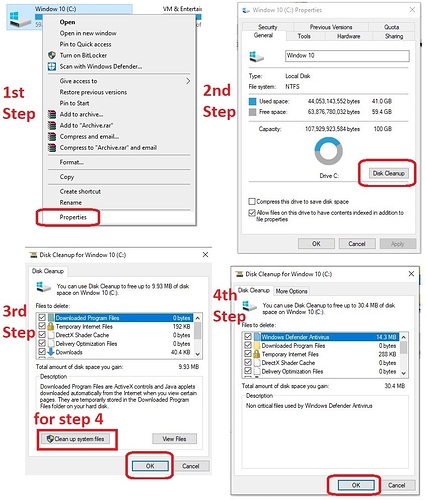I would greatly appreciate any input on my problem. I get a lot of tmp files created out of nowhere, all of them starting with tw-7f0 letters. Anti-virus is on and virus scan did not find anything. Can someone tell me how to get rid of this glitch for good?
first delete all files from these locations
1- open run widnow and type temp and delete everything and then open run window again and type %temp% and delete everything. clean up your trash and restart PC
1 Like
first, delete all temp files from the window.
the screenshot also attached FYI.
- My Computer > Properties of Window Drive > Disk cleanup
- Select All files and click on OK and restart the system.
after restart repeat point number 1. - Click on clean up system files and select all files then click on OK and restart the system again.
after the restart, all the temp files from the whole system will remove and the performance of system will increase and working fine.
2 Likes
Download Ccleaner and scan your PC with it.
it will remove your unwanted data as well as Temp files
hello @Suzie
As suggested by @zura1994,@raheel95 and @Aravinth all are absolutely right
if still you are facing problem then update your antivirus and scan your system.
Use disk cleanup utility and you can manually access and delete temp file in %temp%.