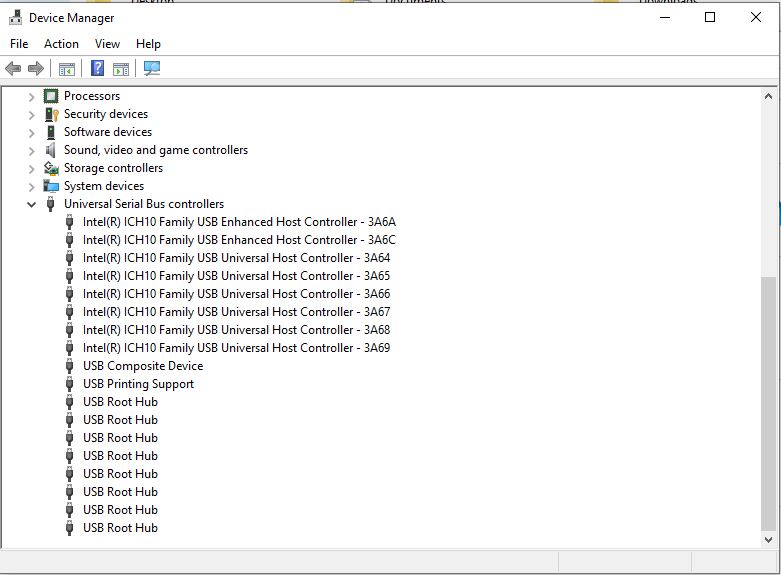A USB hard drive plugged into a Win10 laptop, that I’m accessing on a Win7 machine via a wireless network, kept dropping out for a few seconds from time to time, then went totally dead. It doesn’t show locally either, so the laptop seems to be the issue. Tried plugging it into every USB port on the laptop, doesn’t work, the same thing with a different USB drive. Works fine with the original USB drive on the Win7 PC. I feel the drives spin up when I plug them into the laptop, but nothing shows on My Computer or Disk Management. What could be causing this?
Hello @JohnathanLeS
Would you please check the usb port by connecting flash drive/pen drive, if your pen drive is connecting to laptop then there is no problem in laptop
you can check usb cable of external hard disk.
Did you check the same external harddisk to another laptop or PC
is that working there or not?
if you follow these steps then i can help you to find the solution.
Hello
Firs of all it will be good if you check your USB cable and Drive. If are they working on another PC.
than you can check bios settings, If USB ports are enabled
First of all you have to update Windows USB Root Hub Driver if USB is not working, Go to Universal Serial Bus Controllers section and right click USB from the menu. Thereafter you need to select search automatically and it will update its software
If you’re having USB problems on your Windows 10 device, first thing that you should do is to try connecting your device to another USB port to determine if the USB port is working or not. You might be able to fix the problem merely by updating the USB Root Hub driver. Expand Universal Serial Bus controllers section and then right-click USB Root Hub. Choose Update driver from the settings menu. Now select Search automatically for updated driver software.