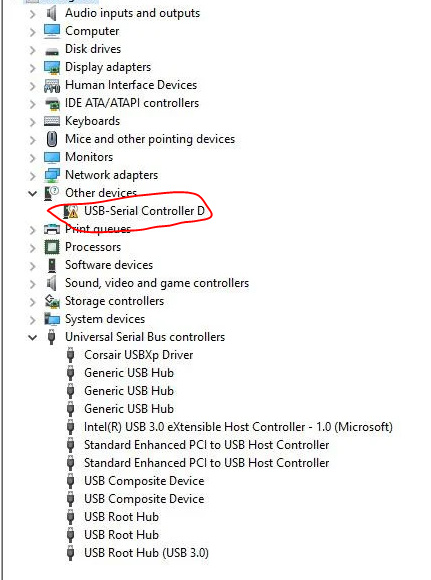I have a Dell OptiPlex 3040 that started having issues with a USB scanner the other day. I noticed that in Devices and Printers, it’s showing USB-Serial Controller with a yellow exclamation mark under Unspecified and also shows the same thing under Other Devices in Device Manager.
I have used the Dell Assistant to update two chipset drivers and rebooted but it’s still showing that way. The other drivers that show needing to be updated are BIOS, network and serial ATA. I’ve tried to update it automatically and through Windows Update but that hasn’t fixed it. I’m not sure what else to do.
Thanks.