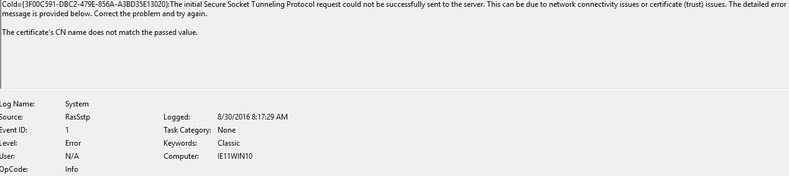Hello,
I’m trying to connect to a client of ours using their VPN, connecting through the Windows 10 default VPN connection setup.
I’m using the default Virtual Box Windows 10 setup downloaded specifically for this use.
I was able to set it up and get things to work just fine for the last month or so.
However, when he tries to connect today, it fails. This has happened to me in Windows 7, 8.1, and now 10. It will work for a month or so, then stop working. The only thing I have found to work is to reinstall Windows.
I have contacted the admin of the client site and they say none of their other remote connections are having any issues, and couldn’t find anything wrong with our setup. Note, it was working, nothing changed, and now it’s not.
The error in the VPN connection window is, "Can’t connect to . The remote connection was not made because the attempted VPN tunnels failed.
The VPN server might be unreachable. If this connection is attempting to use an L2TP/IPsec tunnel, the security parameters required for IPsec negotiation might not be configured properly."
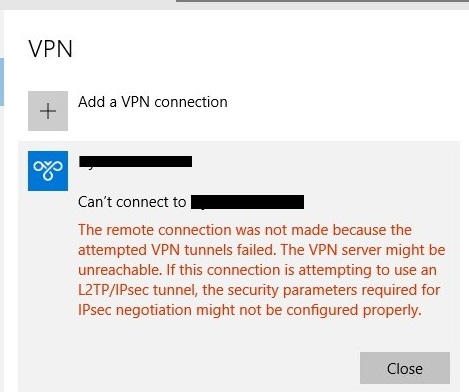
In the Event Viewer, we also see,
Log Name: System; Source: RasSstp; Event ID: 1; Level: Error; User: N/A; OpCode: Info; Logged: ; Task Category: None; Keywords: Classic; Computer: IE11Windows 10
"Cold={3F00C591-DBC2-479E-856A-A3BD35E13020}: The initial Secure Socket Tunneling Protocol request could not be successfully sent to the server. This can be due to network connectivity issues or certificate (trust) issues.
The detailed error message is provided below. Correct the problem and try again.
The certificate’s CN name does not match the passed value."
Any thoughts or pointers in the right direction would be greatly appreciated.
As stated this keeps happening after about a month. We don’t change anything. It’s happened in Windows 7, 8.1 and 10.
Thanks in advance!