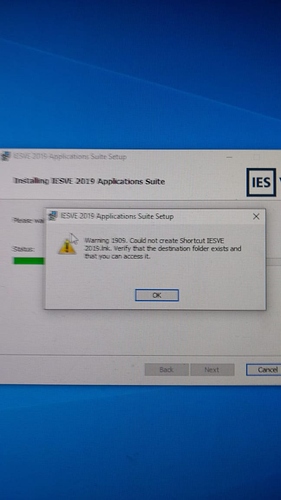Hi,
Last month I upgraded my Windows 10 from version 1809 to Windows 10 version 1909. Till today I didn’t had any issues. Everything was doing normal but now when I try to install any software I am getting this error Warning 1909. Could not create Shortcut. Verify that the destination folder exists and that you can access it. for all the application.
Please help
3 Likes
Hi @JamesB,
You need to check the security permissions of the Start Menu folder located here -
C:\ProgramData\Microsoft\Windows
Right click on the Start Menu folder and select Properties
Click the Security tab
Make sure SYSTEM and your Windows user name have full control.
Click Apply and OK.
Reinstall your software.
Thanks
3 Likes
Hi @JamesB,
To me it seems your Windows 10 installation files seems corrupted. Try to run the following command and check it out if this was helpful.
Start–>run–>cmd–ok
at the command prompt type the specific command
sfc /scannow
Once the above scanning is completed run the below command again
DISM.exe /Online /Cleanup-image /Restorehealth
1 Like