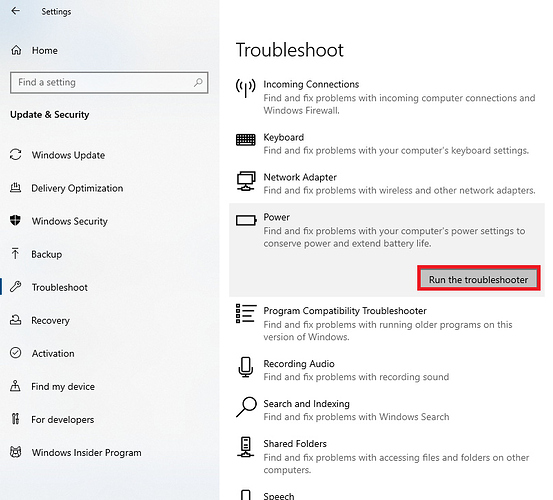Hello All,
Due to one of our application need I have restart one of your common computer every night. So, I setup restart setting using Windows Task scheduler at every day 11.00 pm. But the Windows 10 device is not restart at the specified time. Why?
I am not sure why the task scheduler didn’t trigger the restart of the Windows 10 device. I am clueless where to look for the issues. I need your help to identify the issue on solving restart problem in my Windows 10 Device. Please help
Thanks
Maddi
4 Likes
Hi @Maddison,
Can you please post your Task Scheduler screenshot so that I can check and let you know if there is any configuration issue in your task?
Thanks
2 Likes
Hi @Maddison, try to run the Power troubleshooter option using windows built-in troubleshooting option as shown below:
1. Run the Power troubleshooter
-
Open Settings .
-
Choose Update & Security .
-
Select Troubleshoot from the left pane.
-
Expand the Power Troubleshooter and click on the “ Run the troubleshooter ” button.
Let’s start by relying on the built-in troubleshooting tool to resolve the problem. Most reports suggest that the problem occurred after an update, which isn’t exactly uncommon for Windows 10.
1 Like