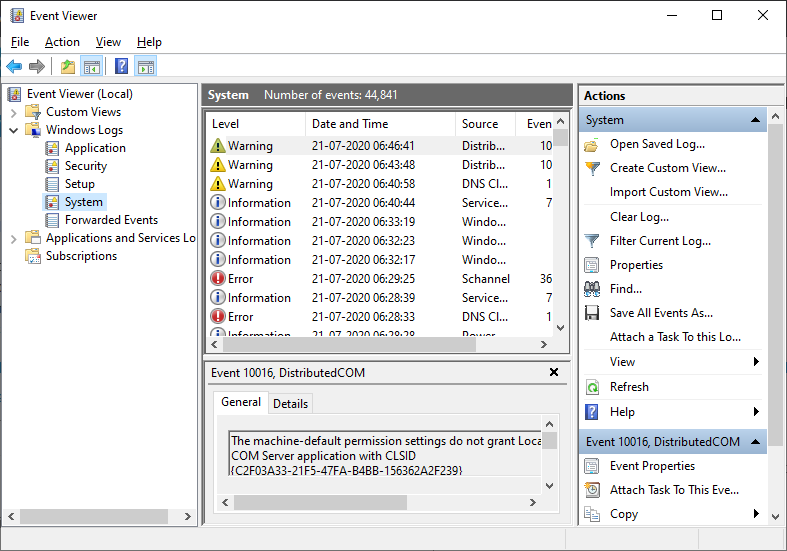I don’t know what has happened to my computer, it’s been 10 days since I upgraded to Windows 10 feature update 2004. I found my computer On during the right time. Due to Covid-19 I am working from home I am sure I always shutdown the PC after I completed the work But I don’t know How its automatically turn ON.
In the last 10 days I found my computer was turned ON 4 times. Before Windows 10 version 2004 upgrade I was using Windows 10 version 1809. I had some many issue but this one is very odd.
2 Likes
Hi @mclaughlin,
Check your event viewer to confirm the Windows startup reason.
Go to search and type Event Viewer.
Expand Windows Logs\ System
Check for any event during the timing your PC was on. This will give you the reason which software or services turned ON your PC.
1 Like
Hi @mclaughlin,
Open the command prompt:
Open Start, type: CMD
Right click CMD
Click Run as Administrator
Type the following then hit ENter
powercfg -lastwake
The output will tell you what woke up your computer last.