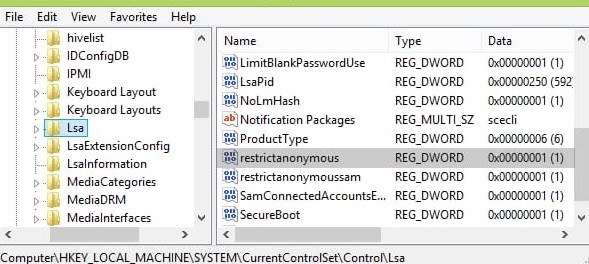Hello everyone
Hope you all are doing fine
There is a problem with our two computers
- Computer with Windows 10 Pro
- Computer with Windows 7 Pro
So let me inform you that both computers are in group work
And both functions are commonly the same Such as :
#1Both is on 192.168.1.x network
#2 Both have Enable NetBIOS over TCP/IP enabled
#3 Both have the same DNS & gateway
#4 Both are set to DHCP
#5 Both have Trend Micro software that has a firewall (Windows firewall OFF) and NetBIOS is allowed.
#6 Both have network discovery turned on and file/print sharing is turned on.
Windows 10 has SMB 1.0 enabled
Windows 10 can’t access shares on Windows Gives the error: and usually, it asks me that (you do not have permissions to access \computer2 )
The shares are Windows 7 - permission is set to everyone - full control.
For resolving this issue I spent much of my time troubleshooting also I have read much of on this to resolve it but it couldn’t 101 stuff but I can’t resolve this issue.
What could I be missing? Everything is out of my mind
Any suggestions here?
Please guide me the right path to resolving it
Thanks a lot