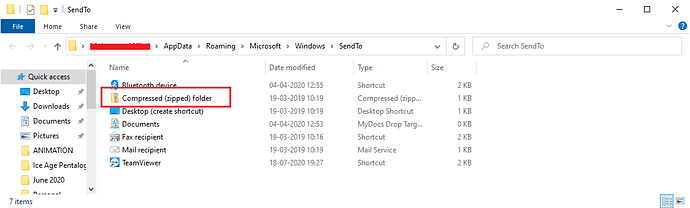I am using Windows 10 version 1909. This PC was upgraded last month from Windows 10 version 1903 to Windows 10 version 1909 automatically through Windows 10 updates. As you can see in the below picture when I right click the file and select send to option there is no Compressed (zipped) folder option.
Pls help
1 Like
Solution For Case 1: Restore the “Compressed (zipped) folder” shortcut manually
-
Press WinKey + R to open the Run dialog
-
Type the following command and click OK:
shell:sendto
This opens the SendTo folder of your user profile.
-
Check if the file Compressed (zipped) Folder.ZFSendToTarget file exists as shown in the below picture. If it’s missing, copy it from the Default user folder located at:
C:\Users\Default User\AppData\Roaming\Microsoft\Windows\SendTo
1 Like