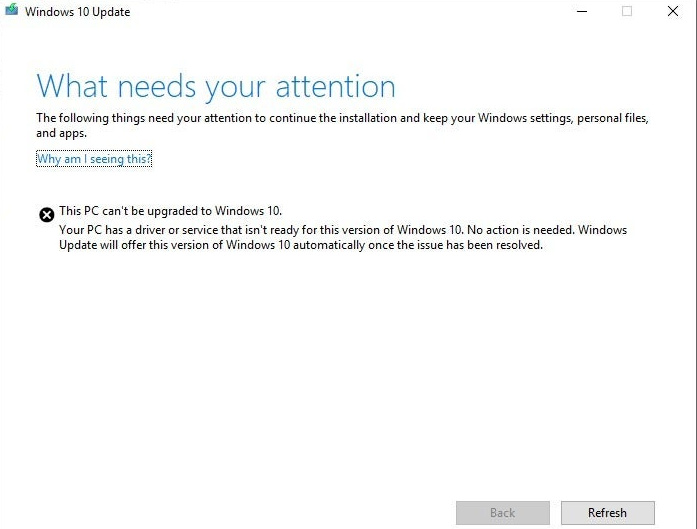Did anyone else encounter this when trying to install the latest Windows feature update? I’m trying to get it to update through the Windows 10 Update assistant, rather than the Windows 10 update section in the settings menu since it doesn’t show up there. We even tried to fresh install, but the problem exists
Did any had this problem? I am getting this error while updating my Surface Pro 4 with the same method. Which I upgraded last week. I am trying to upgrade the surface from 1803 to 1903 windows OS version
Today I will again try to upgrade the surface, but still I am getting the same error on this surface. “A windows store app has stopped responding” and a few clicks later the troubleshooter started on its own.
I could not able to fix this error and I don’t wanted to reset surface it will cause me a lots work which I need to avoid. So, I need anyone desperate suggestion to avoid this issue
1 Like
Hi @Cassidy,
The new error message indicates that a hardware driver or service is the problem but fails to provide information. It is as if history repeats itself. Thankfully, suggestions on how to resolve the issue are already available.
Microsoft suggests to stay on the installed version of Windows and wait for Windows 10 to offer the new version via Windows Update. The company reveals that this will be the case when the issue is resolved.
- Administrators should try and install the upgrade using a Windows 10 1903 ISO image and disconnected Internet.
- Software that may cause the issue includes: iTunes, FutureMark, BattlEye Anticheat.
- Hardware that may cause the issue includes Creative sound adapters or Realtek card readers.
- Administrators should unplug any device, e.g. printer, scanner or card readers, that is not required for operation during the update.
- Checks to find out if recent drivers are available, and to install those.
- Remove storage cards from devices, especially Microsoft Surface devices.
Now again try to update your windows 10 device and please let me know if anyone of the above actually helped.
Thanks