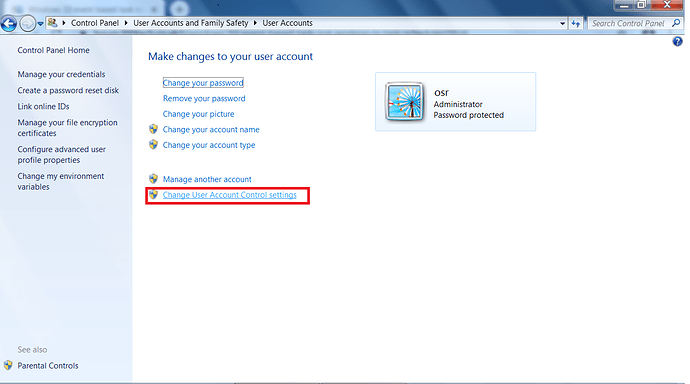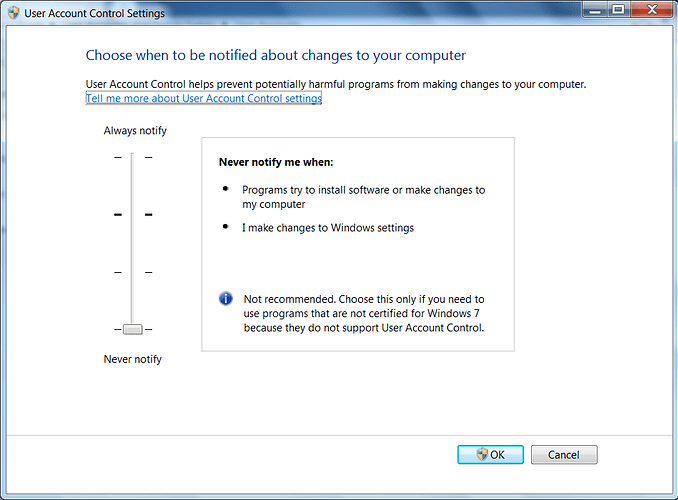Hi,
I manage a small remote office where my users don’t run as local admins permission, all have basic user permissions. I have added them to the “Event Log Readers” group to hopefully give them permission to read the event logs and make this script work. In testing, I can launch the Event Viewer and view the logs, but it throws up the UAC prompt that requires the user password to continue.
When I execute the PowerShell script manually by right-clicking it and launching with PowerShell and it works properly (it reads the latest 865 events and emails it to me).
The problem is that the “on event” task will never trigger. I can only assume it’s because the user isn’t a local admin and/or UAC is stopping it from happening.
The key feature is that I get notified of these events almost instantaneously. I only know of one free event monitor tool that has notification capabilities: Netwrix Event Log Manager. I’ve found it to be pretty slow in returning events (even for just a single computer), so I’m not sure I’d pursue a licensed copy of it.
So, any ideas on how I could get this working that doesn’t involve being a local admin or lowering UAC? I just want to get these event notifications going (on the cheap, where free is best). I’m open to product suggestions that accomplish this same thing, but I seriously can’t afford much for such a product.
I appreciate any assistance.