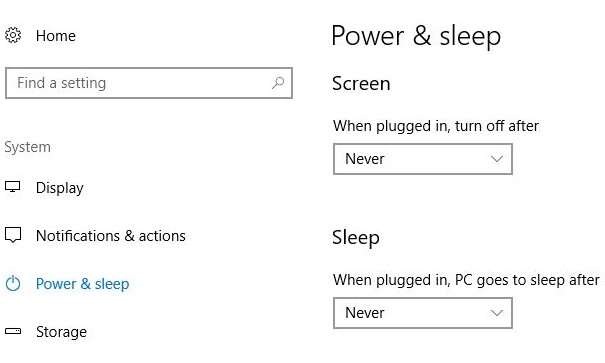Hi Everyone.
For the past few hours, it was noticed that our couple of windows 10 desktops go to sleep after two minutes.
After going to sleep here what I have seen there :
(HKEY_LOCAL_MACHINE\SYSTEM\CurrentControlSet\Control\Power\PowerSettings\238C9FA8-0AAD-41ED-83F4-97BE242C8F20\7bc4a2f9-d8fc-4469-b07b-33eb785aaca0dbl)
For reducing this issue
I Went to Advanced power settings, and I Click on the Change settings which are currently unavailable
I Click Sleep, then System unattended sleep timeout, then change these settings from 2 Minutes to 200 (no change))
The other thing which I had tried is the following :
Power Plan: I Turn off display 30 minutes, Put the computer to sleep (no change so I Changed to screen saver bubbles, wait 20 minutes, on resume display logon screen
I also did the GP track it seems to doesn’t work properly
I tried everything and I asked everyone about this but now it’s upon you guys, please suggest me
What to try next?
Thanks a lot