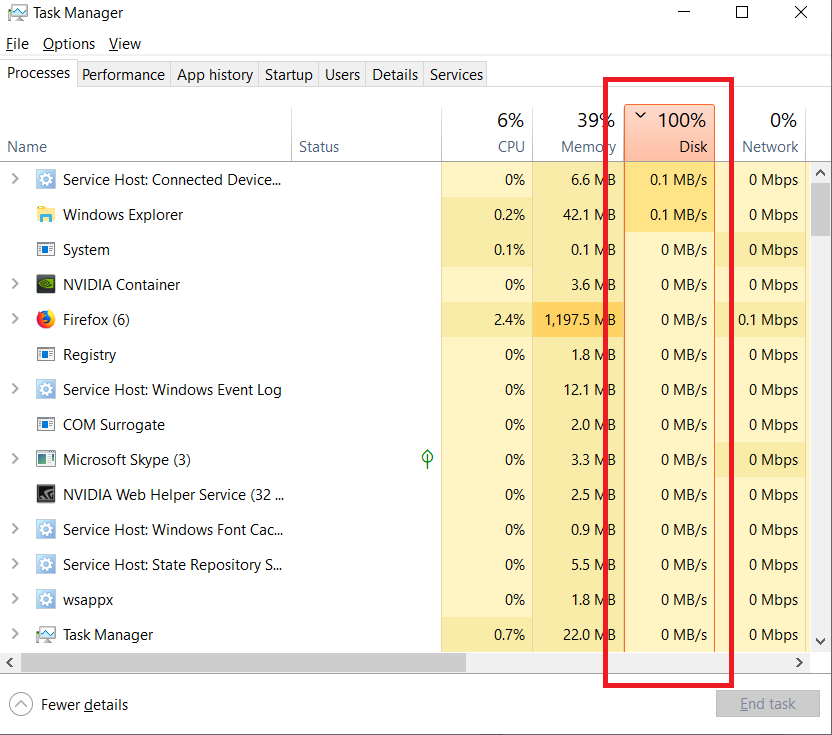My windows 10 pc freezes completely twice a day. So I don’t know much about Windows but I couldn’t find any logs or signs about what causes it.
Windows 10 is freeze when I am browsing, coding or gaming so there are no necessary steps to reproduce it. I didn’t know what is. somehow it did create an 80gb file on my hard disk and it belongs to broken downloads of Forza 7 video game which I never intended to install but I guess it’s because of my Xbox one and play anywhere something.
Anyway, it somehow corrupted and I couldn’t delete it because it requires System user permissions. At this point (because I have terrible experiences with Windows User Permissions) I booted in Fedora and manually removed everything inside that delivery optimization folder and disabled it completely.
it’s more like a certain time after rebooting but now immediately. I need to wait for more than 30minutes it never freezes after the second reboot for 7 days.
So please guide me on how can I obtain the logs or fix the problem.
Thanks.