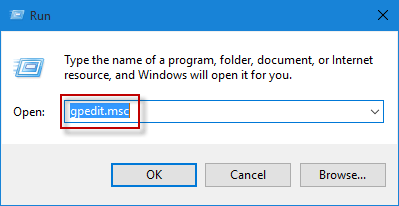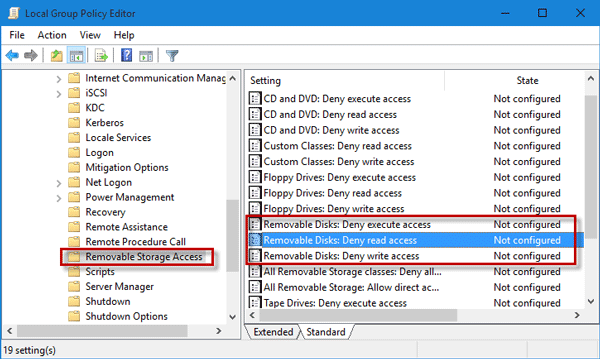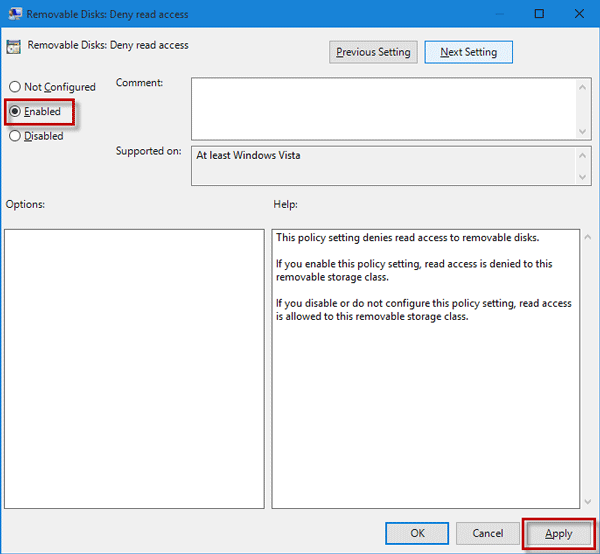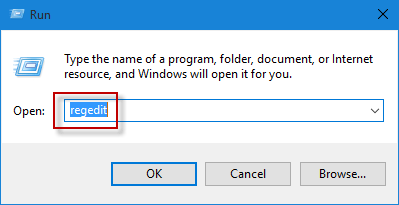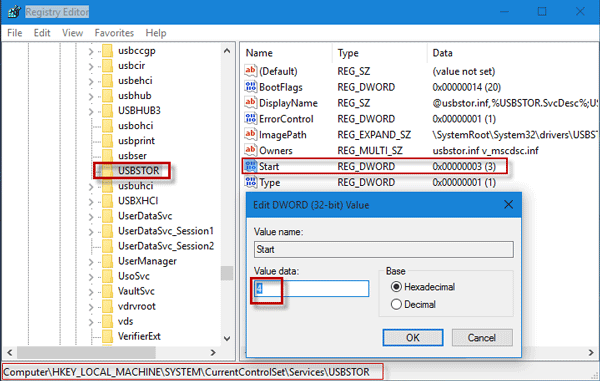Hi I am a system admin for a small company. Most of our users have laptops which is obviously running Windows 10 with version 1809 to version 2004. Some of our users are working remotely so most of the time they took their laptop to home and we assume they also use it for personal reasons.
Now we are strict our work policy so I have been tasked to block all the plug and play device in the windows 10 expect we (SystemAdmin) plug and play device. I am not sure how can I achieve it. I hear we can block either all the storage me device or none.
Please help
Thanks
6 Likes
Step 1: Open Local Group Policy Editor in Windows 10 by running gpedit.msc in Run (Win + R) dialog box.
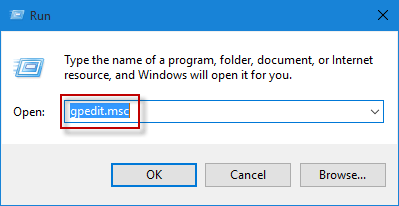
Step 2: Expand Computer Configuration > Administrative Templates > System , and select Removable Storage Access . On the right-side pane, locate ‘‘Removable Disks: Deny execute access’’, ‘‘Removable Disks: Deny read access’’, and ‘‘Removable Disks: Deny write access’’. Double-click on each of them to configure it.
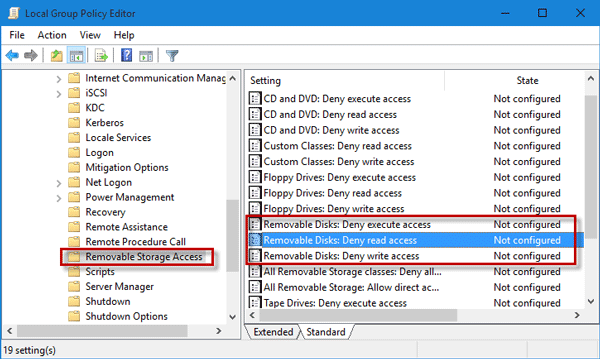
Step 3: Select Enabled , then click Apply and click OK . This will disable execute, read, and write access to any removable disks including USB storage devices connected to the computer. If you want to enable the use of USB storage devices, set it to ‘’ Not configured ‘’ or ‘’ Disabled ‘’.
2 Likes
You can follow the below step to disable the USB Storage device by registry editor.
Disable the use of USB storage devices by Registry Editor
Step 1: Open Registry Editor in Windows 10 by running regedit in the Run dialog box.
Step 2: Go to Computer\HKEY_LOCAL_MACHINE\SYSTEM\CurrentControlSet\Services\USBSTOR , and then locate the DWORD value named ‘’ Start ‘’ on the right-side pane. The default value data of Start is ‘’ 3 ‘’. Double-click on Start , and set its value data to ‘’ 4 ‘’.
Step 3: Restart Windows 10 for the changes to take effect. This will prevent any USB storage device from connecting to the computer, and thus disable the use of USB storage devices on the computer.
Note: By Registry Editor, you just disable the use of USB storage devices, but it won’t affect the use of USB mouse, keyboard, and printer on the computer.
1 Like