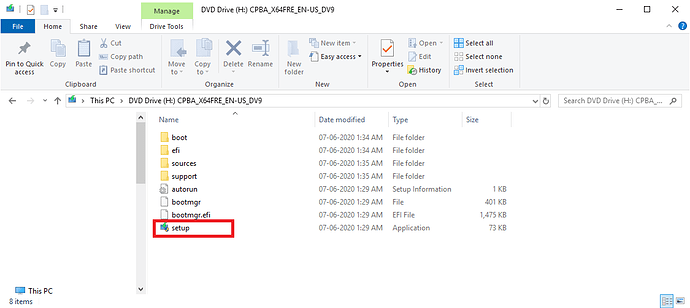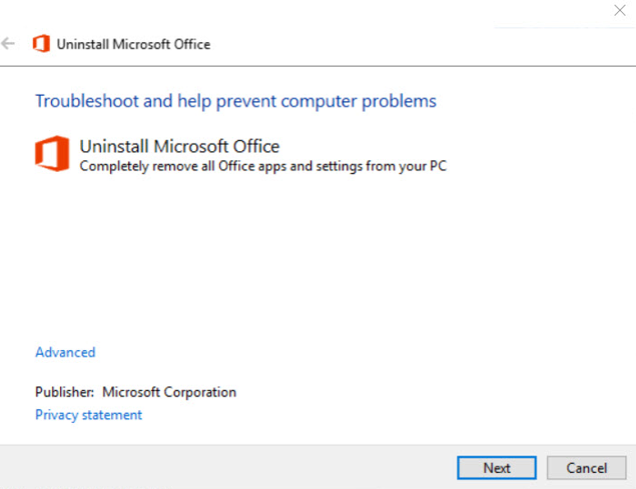Dear all,
I am working on a issue one of our users, where when he open up any office program, it will close within 5 seconds and generate the below error :
Application: OUTLOOK.EXE
Framework Version: v4.0.30319
Description: The process was terminated due to an unhandled exception.
Exception Info: System.IO.FileNotFoundException
at CASConnHostAddIn.ThisAddIn.OurInitialization()
at System.Threading.ThreadHelper.ThreadStart_Context(System.Object)
at System.Threading.ExecutionContext.RunInternal(System.Threading.ExecutionContext, System.Threading.ContextCallback, System.Object, Boolean)
at System.Threading.ExecutionContext.Run(System.Threading.ExecutionContext, System.Threading.ContextCallback, System.Object, Boolean)
at System.Threading.ExecutionContext.Run(System.Threading.ExecutionContext, System.Threading.ContextCallback, System.Object)
at System.Threading.ThreadHelper.ThreadStart()
Faulting application name: OUTLOOK.EXE, version: 16.0.4266.1001, time stamp: 0x55ba17b9
Faulting module name: KERNELBASE.dll, version: 10.0.17763.652, time stamp: 0x57e2061a
Exception code: 0xe0434352
Fault offset: 0x0011fd82
Faulting process id: 0x14ec
Faulting application start time: 0x01d5585da1512d28
Faulting application path: C:\Program Files (x86)\Microsoft Office\Office16\OUTLOOK.EXE
Faulting module path: C:\WINDOWS\System32\KERNELBASE.dll
Report Id: 5e5587b5-92a4-430e-8c80-aca33a73696b
Faulting package full name:
Faulting package-relative application ID:
Background:
- This PC is running on Windows 10 Pro version 1809.
- I tried running a repair from Add/Remove Programs
- I tried to uninstall and reinstall the application
- Run Sfc/ scannow
- Wiped away the user’s profile and rebuilt it
- The only thing I have not done is reinstalled the OS which I don’t want to do.
Hope someone help me solve this issue