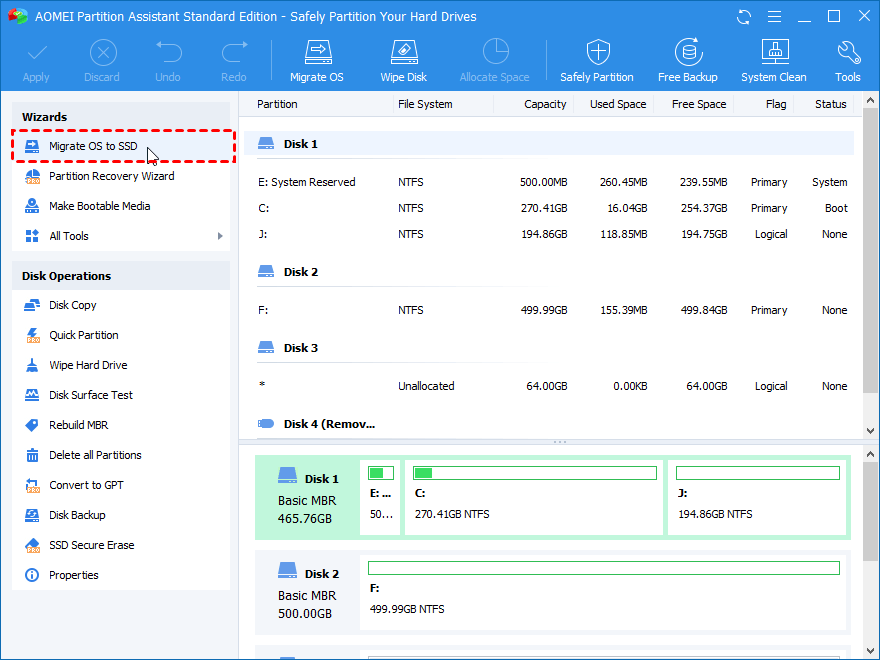My C Disk has no extra space now I am upto change Windows to a new C disk.
Currently, my computer storage is composed of an SSD (being my C disk) and an HDD. Now I bought a new SSD and desire to somehow transfer my current system into the new SSD along with the current environmental variables, user data, both program files folder, and various other folders instead of installing a brand new system on my new C drive.
So, What is the best process to migrate my Windows to a new SSD? I want all of my software and data to be moved entirely to the new drive and I will appreciate If I won’t be required to install windows or any software again from the previous drive.
After migration what happen to My Windows 10 License?
Thank you for your help!
4 Likes
Best option will be to backup your C drive to an external hard disk and restore from it. This way you won’t have to install any existing application. This process also safer for your Windows 10 license means you won;t have to activate your Windows 10 again in the new windows 10 hard disk.
To create a full backup of Windows 10 with the system image tool, use these steps:
- Open Settings .
- Click on Update & Security .
- Click on Backup .
- Under the “Looking for an older backup?” section, click the Go to Backup and Restore (Windows 7) option.
- On the left pane, click the Create a system image option.
- Under “Where do you want to save the backup?” select the On a hard disk option.
- Using the “On a hard disk” drop-down menu, select the storage location to save the full backup of Windows 10.
- Click the Next button.
- Select any additional drives that you may want to include in the backup (if applicable).
- Click the Next button.
- Click the Start backup button.
- Click the No button. ( After the process, you’ll see an option to create a system repair disc, but because most devices no longer include an optical disk drive, you can skip the prompt.
- Click the close button.
2 Likes
Backup and Restore is the best option to migrate Windows 10 to the new disk or even best I would suggest to use Clonezilla software to clone your Windows 10 OS from HDD to SDD. This cloning process would take almost 1 hours without any hassle you will get your Windows 10 OS migrated to your new SSD smoothly.
Hi @Stanford,
Software like AOMEI Partition Assistant Standard offer the option to migrate the OS from HDD to SSD as shown in the below image.