Hi, I am using Windows 10 build [10.018363 build 18363].
This is a laptop, not a PC, I wanted to know what could be the reason for this sudden thing on my laptop running windows 10. Please check the below image when the problem occurs, network adapters show in the yellow exclamatory mark.
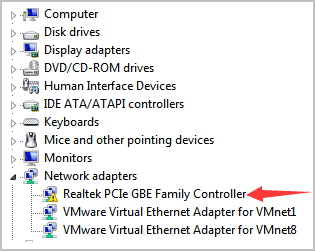
But after a restarted it works fine I googled this but only found resolutions of the problem and not causes, which is making me uneasy cause I think I might have something unwanted on my laptop. I cannot keep restarting the laptop always I need to know the cause of the problem so that I can stop it.
Thanks