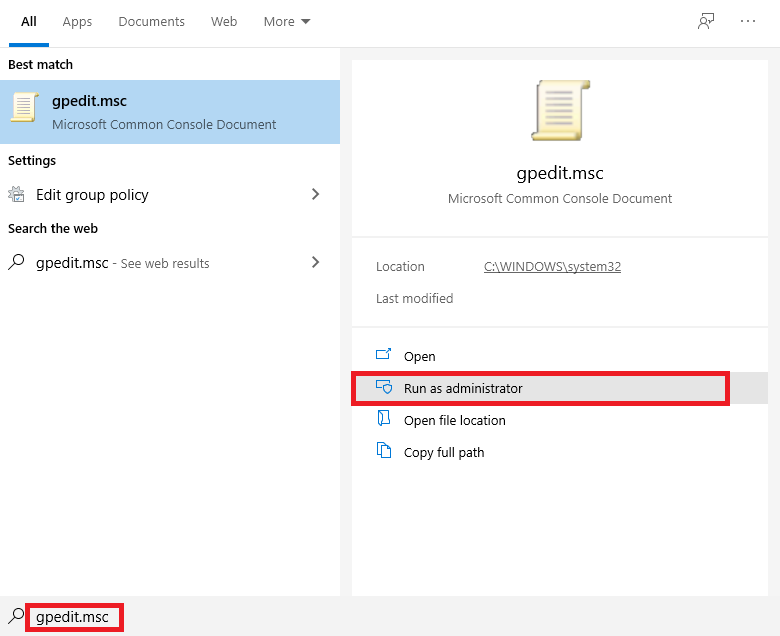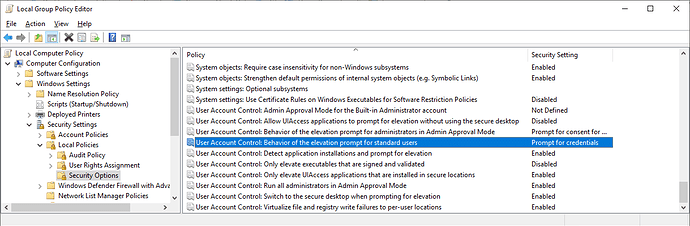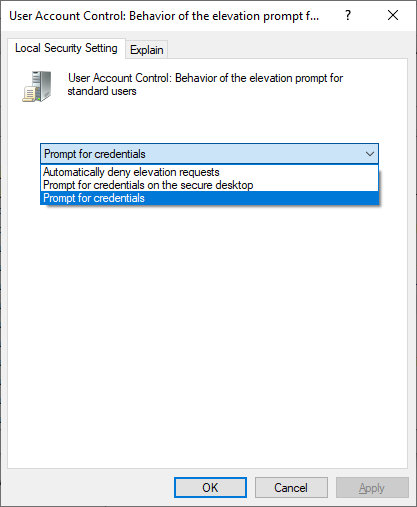Hi guys,
Due to some Windows OS related issues, I had to clean install the Windows 10 OS on one of my PC. After created a local user account later changed the local user to Standard. Have a separate admin account on the device. Normally in the past when we open a program and the user has only standard privileges it would ask us for the admin username and password.
But after the new installation of Windows 10, right now we only get the message that we need to log in as Administrator in order to start the program rather than having the option to put in our admin credentials.
Any suggestion?
Thanks
2 Likes
Hi @Graham,
It’s likely your device UAC setting got changed for some reasons. Please make sure the below policy is configured or wrongly configured.
Go to your search and type gpedit.msc to open local group policy editor as shown in the below screen
Expand Computer Configuration\Windows Settings\Security Settings\Local Policies\Security Options
Here confirm the User Account Control: Behavior of the elevation prompt for standard users is set to Prompt for credentials
1 Like
Hi @Graham,
I suspect you are facing UAC (User Account Control) issue in your device. I am sure by now you have confirm the steps suggested by @tjnihal. If the above suggestion wasn’t helpful I would suggest to refresh your Windows 10.
How to Refresh Windows 10
- Download the Windows 10 iso file with your current Windows 10 built version.
- Mount the Windows 10 iso file by opening it
- Open the Setup.exe file and follow the on screen instrcution.
Hope this will help.
Thanks