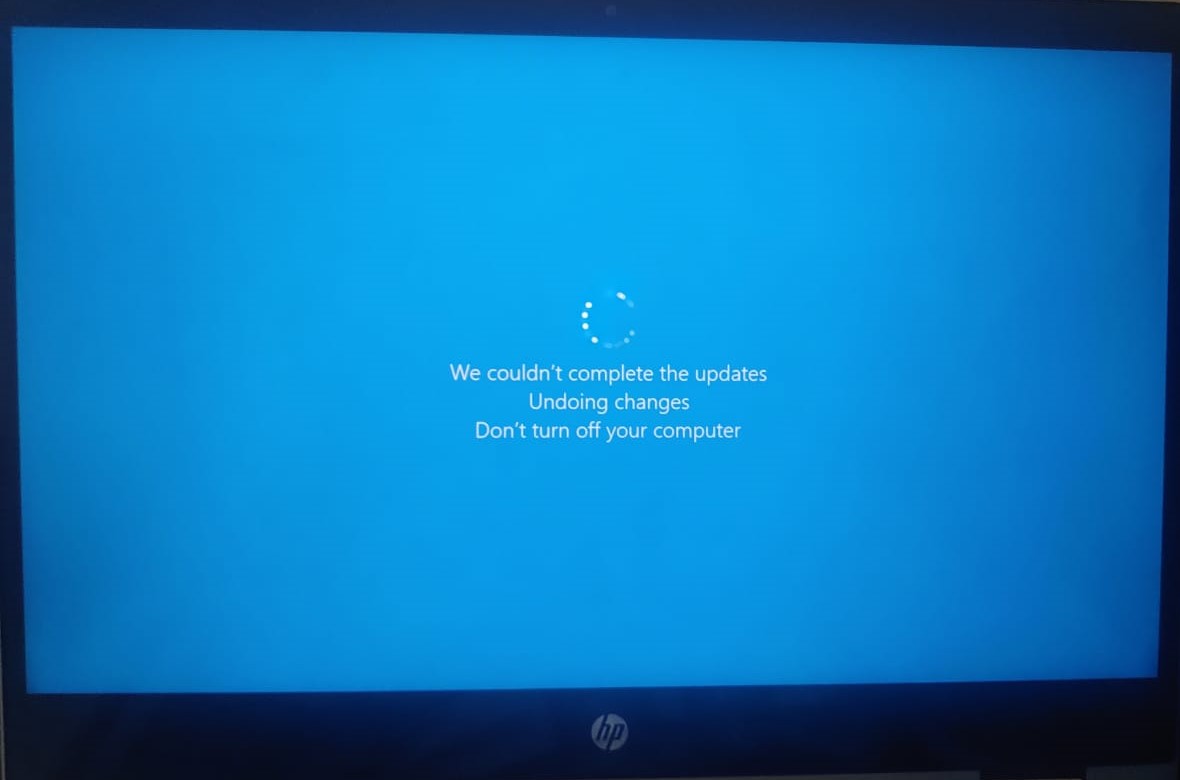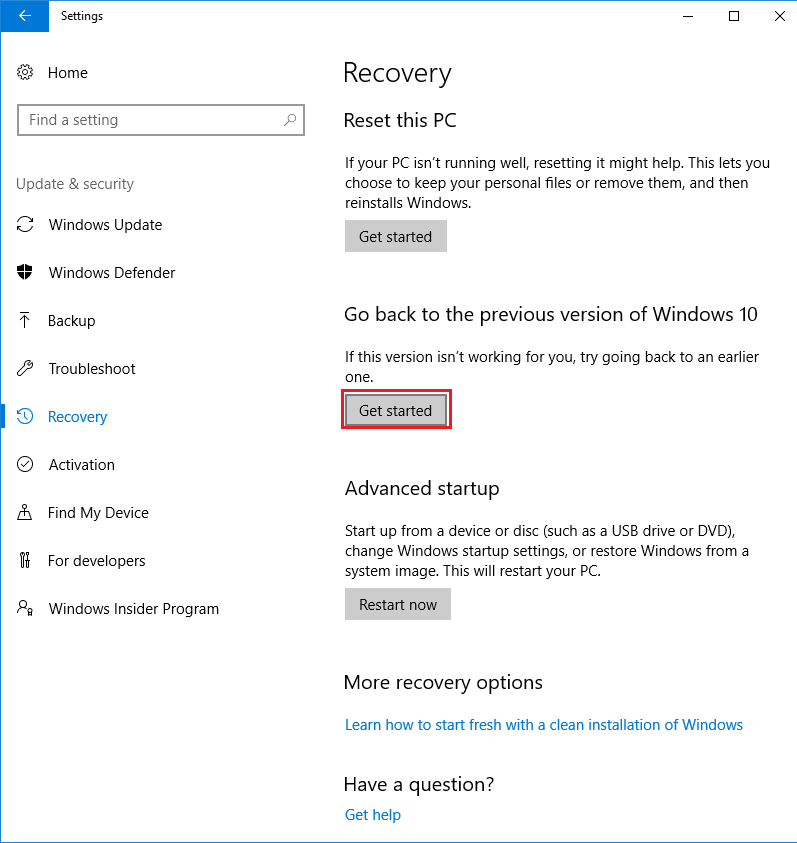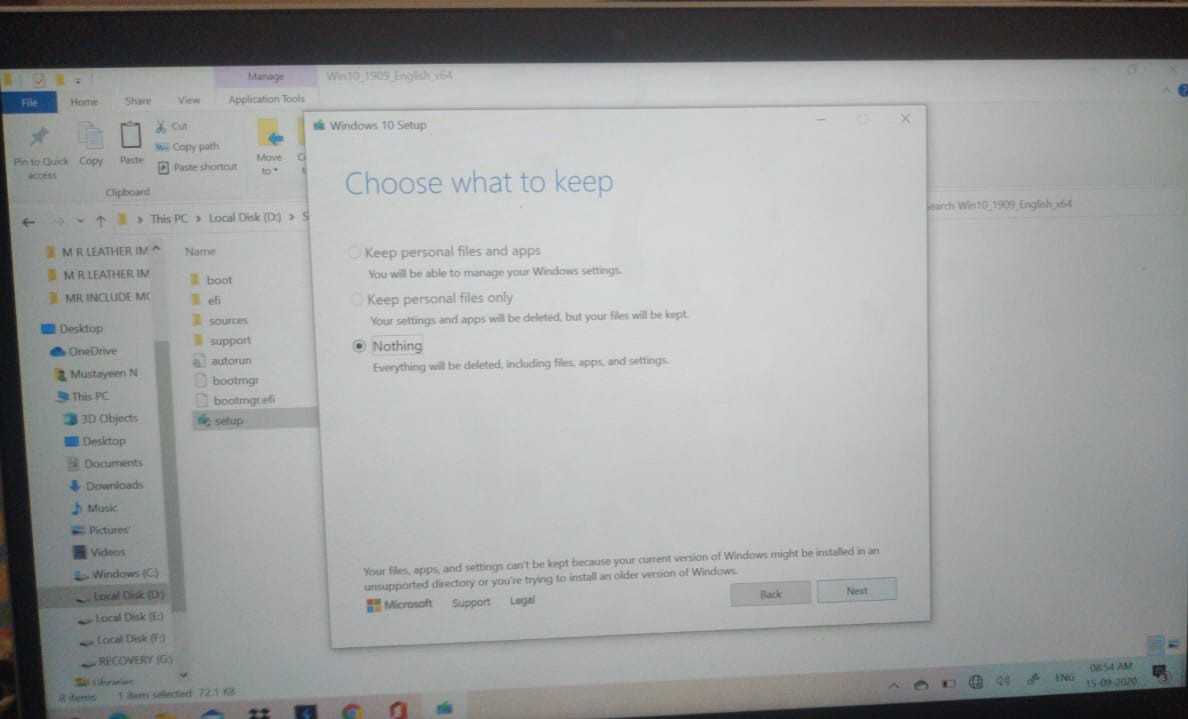Hello Everyone.
I hope I will find out what I want,
So I’m using a Hp laptop Model (Pavillion X360) from the past 1 year.
Recently, I upgraded my windows 10 from 1909 to 2004.
after upgrading I faced some issues like my laptop doesn’t work properly, sometimes the Mouse Cursor point not showing, and most of the time when I start my laptop, the blue screen appearing and showing like this " We couldn’t complete the updates undoing changes, don’t turn off your computer" and still taking a long time for update complete.
so I decided to go back to the previous version (Windows 10 1909).
I searched and asked my department’s head to go back to the previous version.
My department’s head shared some Ideas like this.
but I couldn’t found that option on my laptop.
And after that he sends Windows 10 1909’s link for download, finally, I got
But now I’m still trying to upgrade the previous version, if try to upgrade then showing me like this.
There are three options available
- Keep personal files and apps
- Keep Personal files only
- Noting
But for me just one option available " Nothing ". The other two options hide and I can’t able to check that.
I want My files and apps
If anyone can guide me for solving these issues.
Thanks in advance