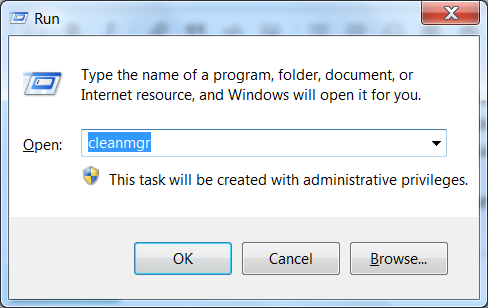Hi,
I have a windows 10 laptop which has 1 TB of HDD I run out of storage now i am planning to buy a 2TB HDD and replace it?.
I have a windows 10 license which comes with the laptop i have a license key So, how do i have to activate my license in a new disk?
Thanks
Hi @RafathR,
I assume your existing disk is healthy then I would simply suggest taking a full backup of your PC using windows backup software to an external disk. Then replace the disk in the laptop and using windows 10 repair option to recover the windows and all the files to a new disk. This way you do not need to worry about the license and avoid reinstallation.
Hope above helps
Thanks
1 Like
you can find your key with cmd
open CMD with administrator and type wmic path softwareLicensingService get OA3xOriginalProductKey. you will get key. you can copy this key and use in new HDD when you install new windows
Hello again @RafathR
In my opinion you will not loose your licence, because you are not changing your laptop, you are replacing Harddisk.
if you are replacing your disk just because it is runing out of storage
you can do one more thing instead of changing harddisk you can purchase external Harddisk and store all the data in your external HDD
you can run diskcleanup tool it will remove temp files and you can get free space in harddisk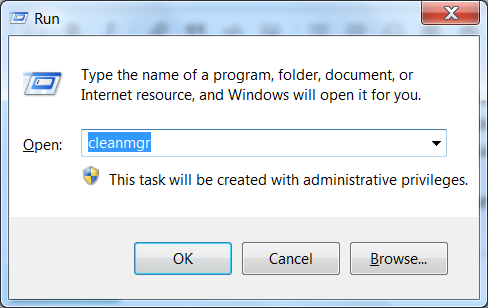
After your hardware changes follow these steps.
- Open your Settings . Click Update & security .
- Click Activation .
- On the right, click Troubleshoot .
- Activation Troubleshooter opens. Select I changed hardware on this device recently , then click Next .
- Enter your Microsoft account name and password. You may also need to enter the password for your local account (the password you use to log in to your computer).
- Click Sign in .
- You’ll see a list of your registered devices. Select the device you’re using now, then check the box marked This is the device I’m using right now .
- Click Activate .
1 Like
Hello,
No you won’t need to activate windows again if you are replacing your HDD.
Unless you are going for a Mother-board replacement.
Thank You.