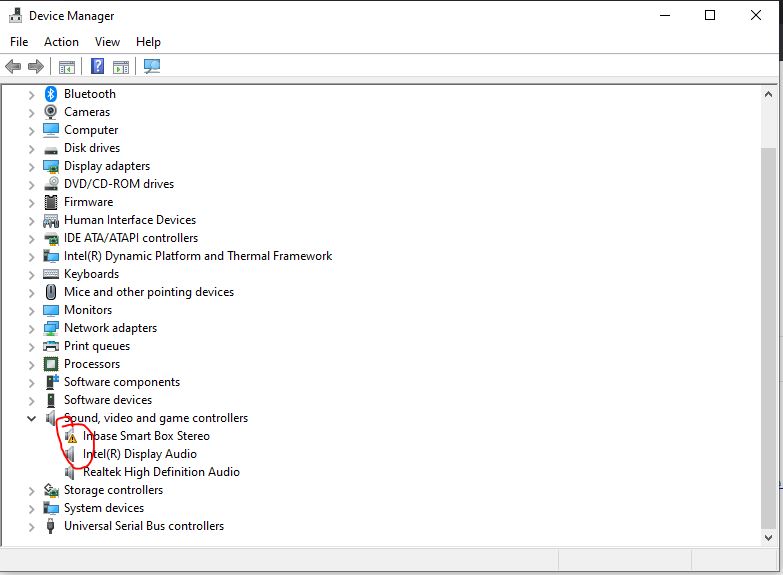I have a new HP laptop. after the OS version upgrade from Windows 1809 to version 1909 some of the drivers not updating automatically as it should like Bluetooth, graphic card etc., So, I have to manually download each driver update and install them.
I already installed via windows update is still there in that app. Nothing’s wrong so far but after installing windows updates my laptop became a second or 2 slower. Not a big deal but it happened)
So, is it safer to just use device manager? I was curious because I read online that windows will get faster after updating it via windows update if you update the graphics driver.
I have a driver installed for graphics card, it shouldn’t notice any difference in day to day use between an old driver and a new one. A new one will have tweaks for the newest games, maybe a bug fix or two.
I’ll just let windows update do the job then,
Thanks in advance….