Can someone help me with Word doc error? Every time I open a new Word doc, a box pops up with the Run-time error ‘5’. Then, I have to click “End” so I can finally access the document. This came about from nowhere and reinstalling the WORD app did not help. Any suggestions?
It could be due to any plugin issue. Please follow the below steps to disable plugins/add-ins and check if you still get the error.
- Click File > Options > Add-ins
- Towards the bottom of the window, where it says Manage , click the Go button
- In the dialog box, select the add-ins you want to disable or remove
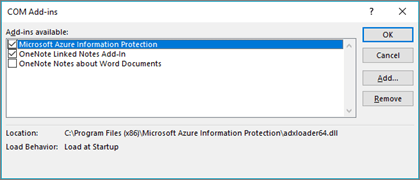
- To disable the add-in, just uncheck the box in front of its name. To uninstall the add-in select it and click Remove
- Click OK to save your changes and return to your document
Hi @Caelan
- Click Start , and then click Run .
- In the Open box, type regedit , and then click OK.
- Locate and then click the following registry key: HKEY_CURRENT_USER\Software
Microsoft\Office\FrontPage\Addins\FPEcom.AddIn - On the Edit menu, click Delete .
- On the File menu, click Exit to quit the Registry Editor.
- Restart your PC and Load Frontpage
Hello
Please follow the below link