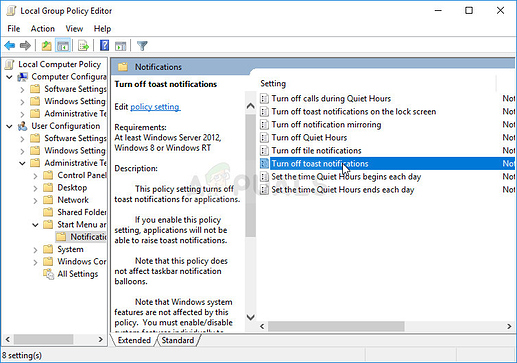Soooo, I am getting sick and tired of this particular message “you need to fix your Microsoft account for apps on your devices to be able to launch apps and continue experiences on this device. Once I click on this error message, I get “Change privacy options” settings page. Then, as it turns to open the new window, it only opens up to a blank space and nothing else. What might be the cause and how to fix this??
Hi @Leventhian,
First what version windows 10 you are using? try to logout and login back and see if the pop-up still appears.
Still not solved then turn off the notifications with group policy: Press Windows+R and type gpedit.msc. Double click on the “Turn off toast notifications” policy option, check the box next to the “Enabled” option, and apply the changes you have made before exiting Group Policy Editor.
Finally, restart your computer in order to save these changes and check to see if the annoying notification has disappeared.
Generally, Account re-authentication, might try these steps as well:
Verify your identity on your Windows 10 PC.
- Go to Settings > Accounts . You’ll see a Verify your identity on this PC link, and then click Verify .
- Enter the details needed, and kindly wait for the security code to be sent to you.
- Once you receive the security code, click Next , and then enter the code.
- Follow the on-screen prompts to complete the verification process.
Hi @Leventhian
Open windows poweshell (Admin)
and run this command
wuauclt.exe /updatenow
it may take more time.
Try signing in to your Microsoft account and verify your account on the device.