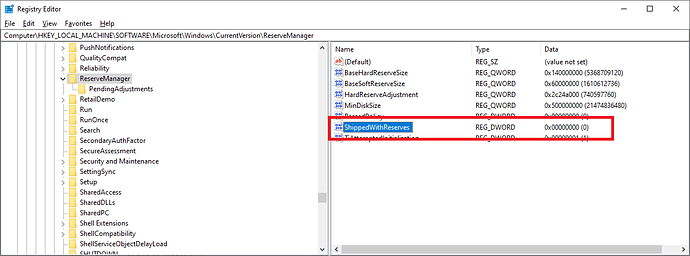Reserved Storage feature is enable by default to the pre-installed or during the clean Windows 10 installed OS. If you are not seeing this feature means your Windows 10 upgraded from any previous version of Windows 10 like Windows 10 version 1803 or Windows 10 version 1809 etc.,.
Please follow the below practice to enable Reserved Storage in your Windows 10 PC.
How to enable ‘Reserved Storage’ on Windows 10
- Open Start .
- Search for regedit , right-click the top result, and select the Run as administrator option.
- Browse the following path:
HKEY_LOCAL_MACHINE\SOFTWARE\Microsoft\Windows\CurrentVersion\ReserveManager
- Double-click the ShippedWithReserves key, and change it value from 0 to 1 .
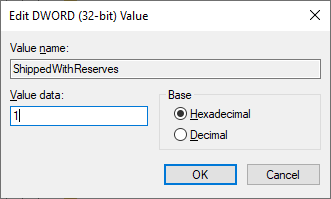
- Click the OK button.
Check this post for more information :